How to feel GOOD about your unfinished games

Are you like me, where you have folders of unfinished games? Do you feel bad about not finishing them? Well what if you could feel good about them instead?
I used to think about my unfinished games as tombstones in a graveyard. To me they had a feeling of failure, their very presence reminding me that I had not finished them. 💀🪦

So I'd hide the unfinished games in an "Archive" folder. Or I'd move them to an external drive. But burying these projects is a mistake! In reality, these unfinished games aren't tombstones, and they don't exist in a graveyard:
🛠 Your unfinished games are tools in a workshop.
Your unfinished games make you more powerful
To gather, organize, and benefit from your unfinished games, follow these steps:
- Build your workshop
- Reuse & recycle
- Find patterns
1) Build your workshop
To begin, simply organize your game files. Grab everything you've worked on, finished or not, and make it easily accessible. It should be right at your fingertips.
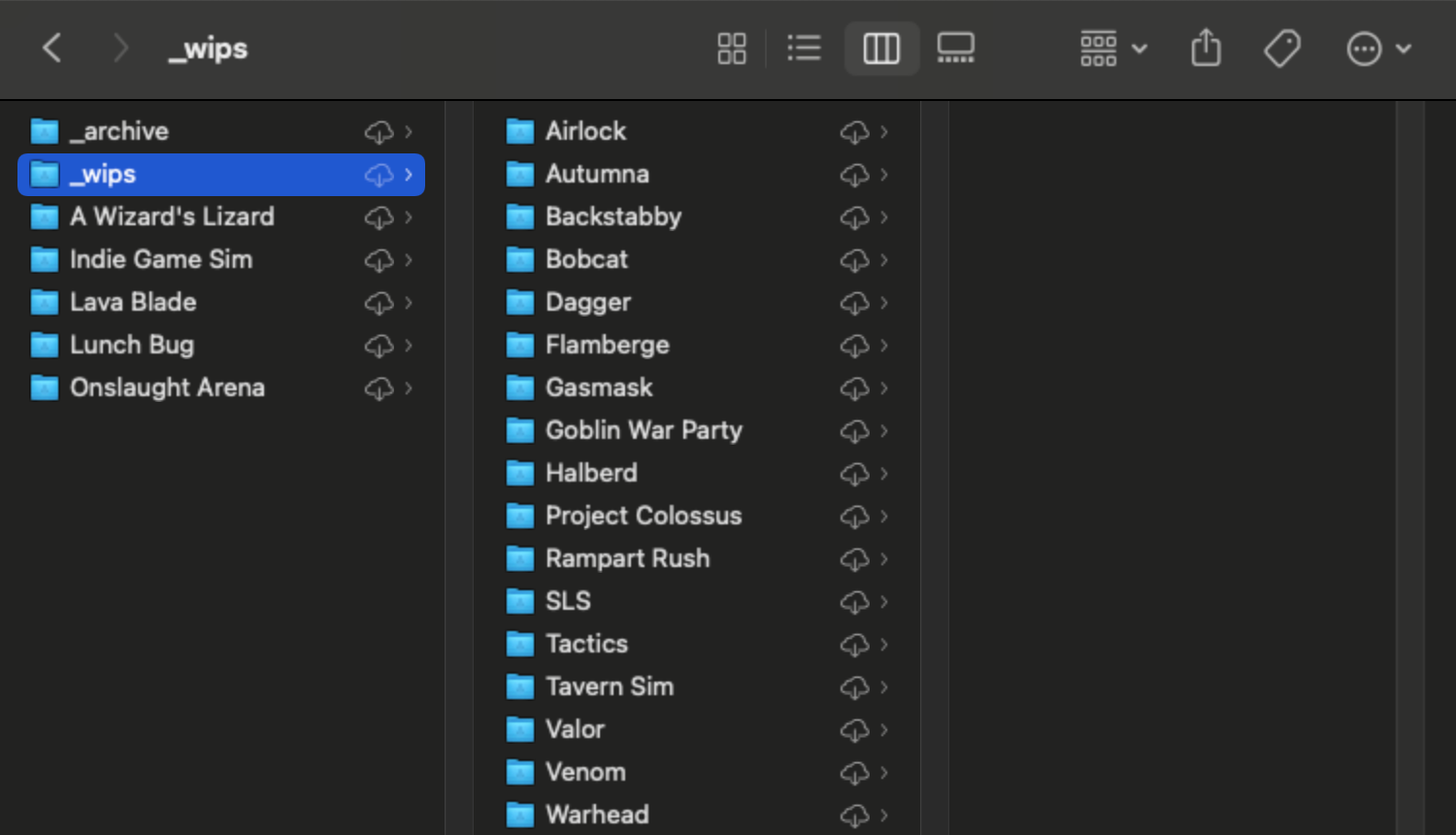
For advice on organizing your stuff, watch Growing Your Code Library with Each New Project by Sherveen Uduwana. Also listen to our chat here:
Sherveen discusses taking projects you've finished and slicing out chunks you can reuse later. This helps you benefit from your work over time and can be applied to projects whether you finish them or not. Anything you've worked on can be like a new screwdriver or wrench that you keep in your toolkit.
Because finished games are more, well, finished. They often have more polish, more dependencies, more edge cases, and their code has dried like cement. The code is more complete but often it's complete in a way that doesn't suit the new project you're using it in anyway.
2) Reuse & recycle
Now that you have all your game development stuff together, put it to use!
I don't know about you, but I have a natural tendency to start a new project with a clean slate. There's something deeply satisfying about starting with a new, empty folder, or a brand new empty project. Ahh! Feels so nice. No mistakes yet!
But starting from scratch can slow you down.
Developers who move blazingly fast often start with other game projects (finished or unfinished) as templates. When you or I might be writing boilerplate getting-started code, other game developers may already have all their systems in place and have moved on to tweaking game mechanics or even adding content. 🚀
So if speed and efficiency are important to you, consider starting new projects with one of your prior projects that has good, fertile ground to build upon.


Still, the clean slate is tempting and comes with many benefits. It can reset your mind, cleanse the palate, and clear the path for new ideas. If you like working this way, do it! But try to leverage your workshop in other ways: import systems, copy/paste features, and reuse assets to help you with your development.
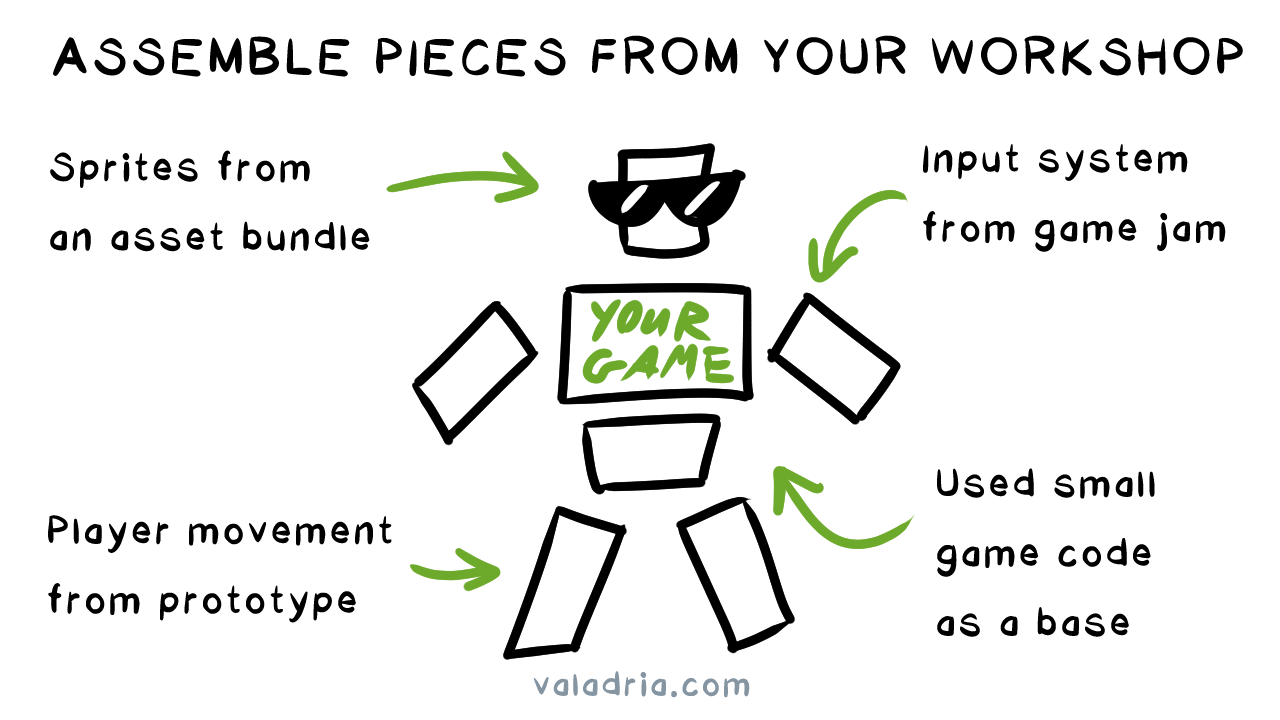
For this reason, I find it helpful to surround yourself with your workshop. Get screenshots from your favorite unfinished game and set them as your desktop wallpaper. Or if you have the space for it, print out some visuals from your workshop and hang them up somewhere.
Keep your workshop in your mind so you'll remember to use it.
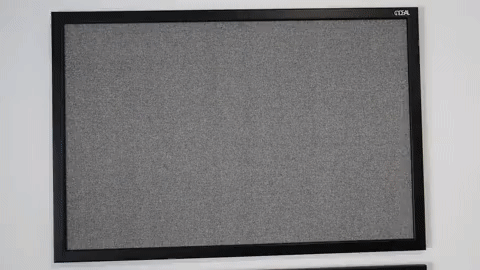
3) Find patterns
Now that you have all your stuff together, take a look at your workshop.
Do you love it ... or not? 🔎
Examining your workshop is like looking into a mirror. It shows you, surrounded by your body of work. What patterns do you see?
Taking a close look, you might make observations like:
- All of your games have science fiction elements. (Maybe you should double-down on this! You appear to love it.)
- You've worked on a lot of RTS games ... but you never finish them. (Probably a scope problem – how can you simplify the RTS genre to something shippable?)
- Your games that made it closest to the finish line were all pixel art games. (This might be exactly the limitation you need to help you finish!)
- You work in multiple game engines but notice you're using one more than the others. (Do you prefer that one? It might be time to focus on just one.)
At what point during development does progress tend to stop?
If you notice a trend here, you can isolate the problem to help you ship. Maybe you walk away from most of your games when it's time to create artwork, or when there's an ocean of content to generate. Maybe your games never fully leave the prototype stage. Analyzing your unfinished games can help you locate & strengthen any weaknesses in your process.
If you struggle to finish games, keep track of your work. Once you've stopped working on a given concept, examine it. What did you like about it and why? What made you put the project down and why?
Writing these things down helps to hone your creative process. 📝
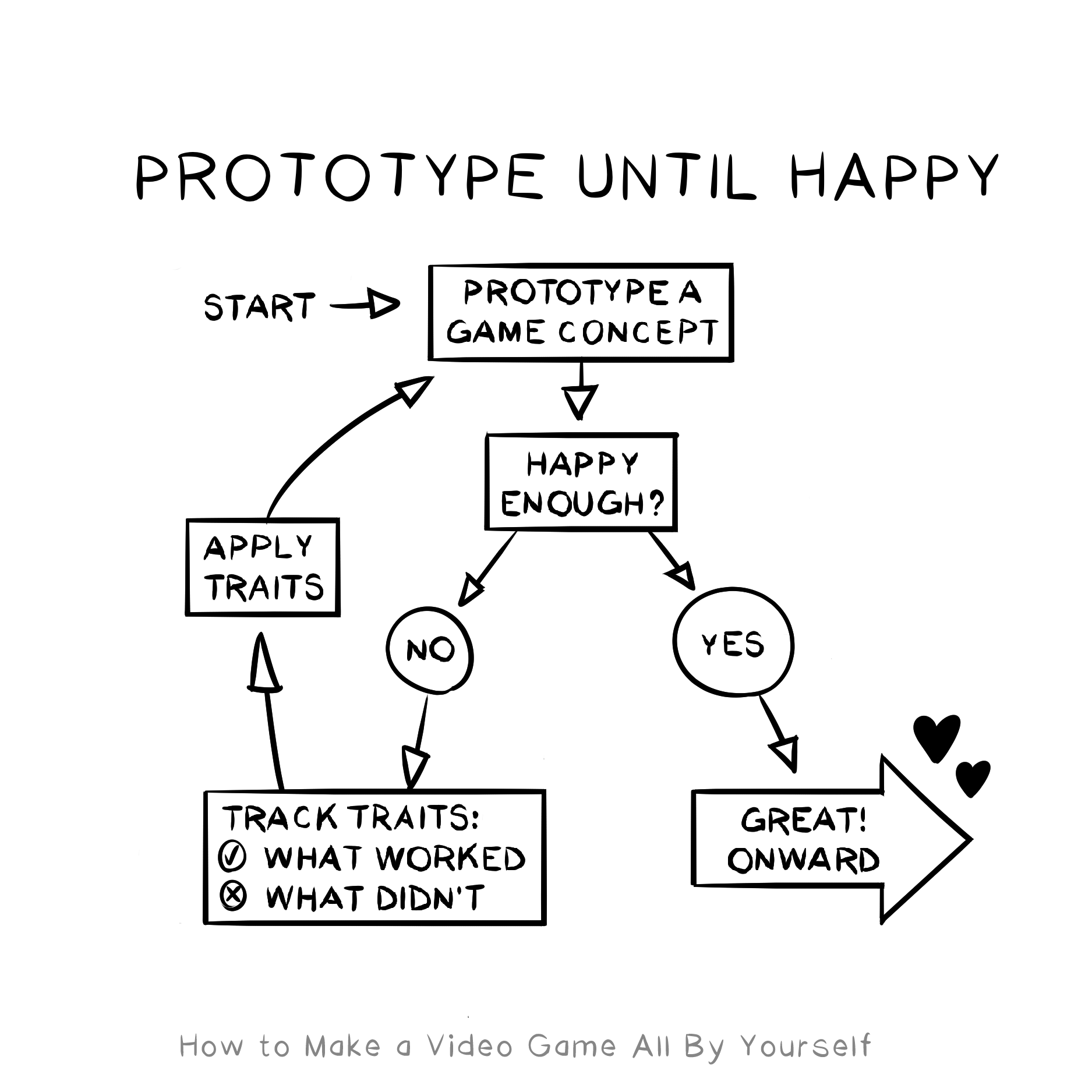
Example: my workshop
I have a long history of HTML5 game development under my belt, but these days I enjoy using the industry standard Unity. I've been experimenting with it for years, resulting in many interesting but unfinished (and unpolished) projects.
Here are a handful of them:
- Filmstrip: one of my very first Unity projects. It features an interesting 360° wrap-around perspective and a diegetic user interface.
- Habitat: an unusual foray into 3D, it's a simple isometric island builder (and a terrible chicken combat simulator).
- Witchy: a real time overhead roguelike engine. (That I eventually finished.)
- Builder: a project not meant to be a game, but to create fertile ground in which to create a game.
- Eggspansion: the game that came from Builder, which has a very clean architecture. I ended up not continuing on it, but it's now my default codebase.

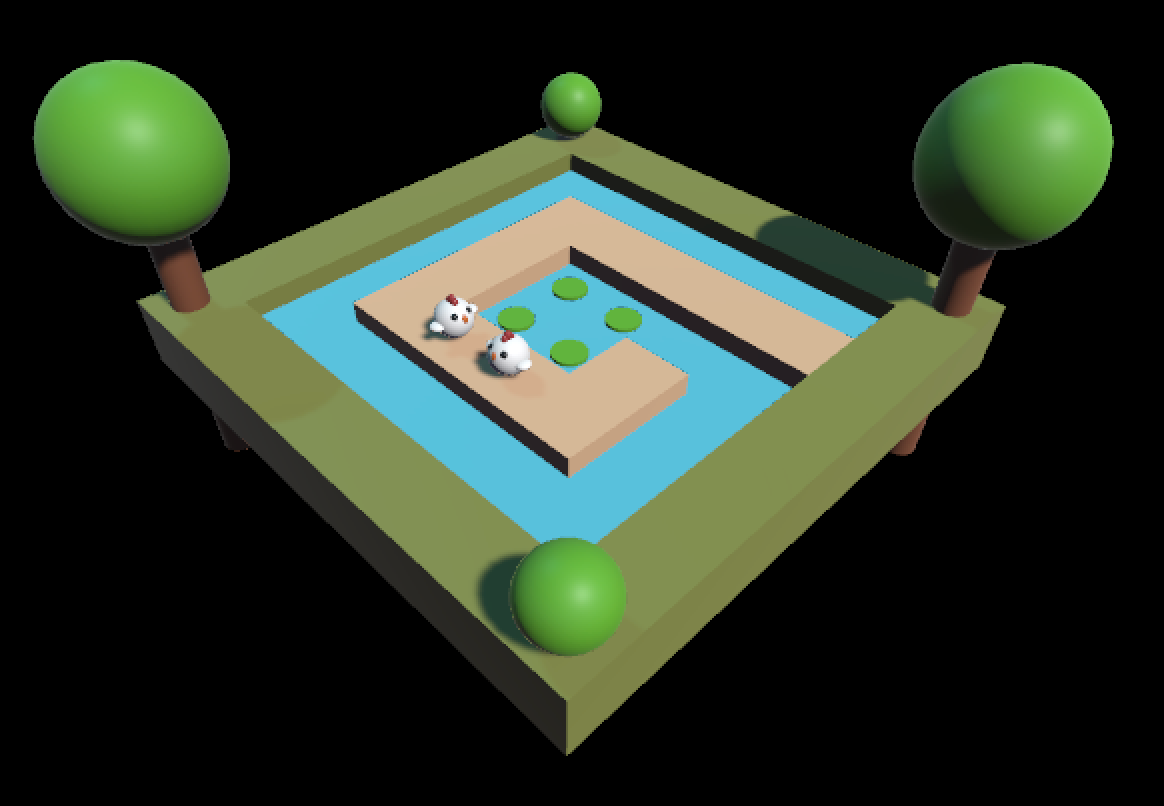
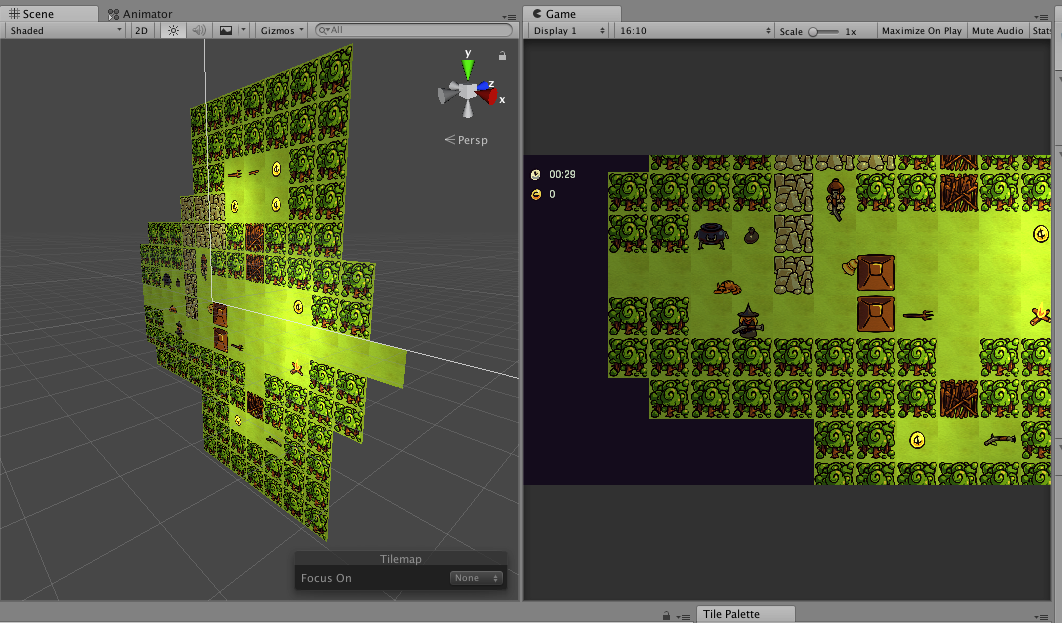
As I work on my new game, I'm constantly opening these old, unfinished projects. I reference them to see how I accomplished a certain task or copy/paste entire files into my new project. They're like used, comforting tools, already broken in.
Don't feel bad about your unfinished games
Picture an avid painter in your mind. They paint in their studio on the weekends and on some evenings. Do you picture a messy studio? I do. Dried paint specks everywhere, paint palettes stacked on tables, dozens of brushes in muddy water-filled jars. Most importantly, the studio has canvases. Canvases leaning against the walls, canvases on stands, some covered with sheets. Canvases for days.

The canvases are around to inspire, to immerse, to bathe your work in consistency.
As a game developer, your canvases are your video games.
Artists draw every day. They bang out sketchbooks. A page of drawings per week. A sketchbook each month. Whatever. They crank it out. Artists draw, writers write, and you know this, but:
Game developers gotta develop games.
As your workshop fills up with the cool stuff you make, it can kinda feel like there's junk everywhere. You're up to your neck in fun projects you've worked on for a bit that grabbed you at the time, but you stopped working on eventually. That's OK!
I've talked to game developers whose unfinished projects haunt them nightly. Seriously, they can keep you up at night. It's something many devs experience.
Sometimes I'll take a concept to the top of a mountain peak, only to realize that there's much higher to go than I'm prepared to climb with this particular game.
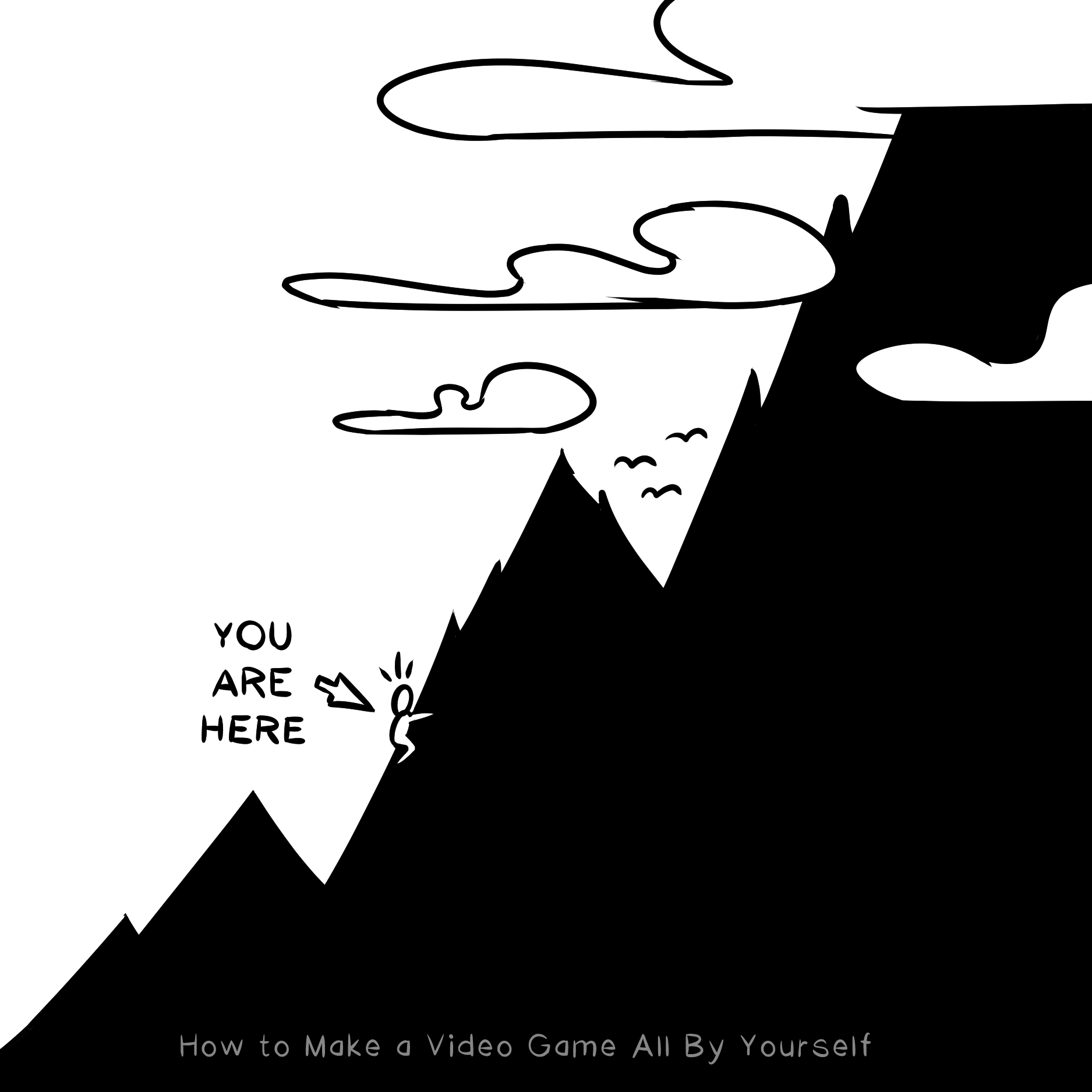
It really is OK. Not all of our experiments were meant to be published.
Each unfinished game or partial prototype is an arrow in your quiver, a tool in your toolkit, a paint on your palette. When a project ends up not working out for you, don't feel bad. Instead of seeing it as a failure, recognize that you learned, and tuck your work nicely into your workshop so you can access it again later.
Feel good about your unfinished games! Each is a step towards a major level up.
That's it for now. Good luck with your games! If you enjoyed this article you'll love my book How to Make a Video Game All By Yourself: